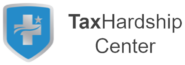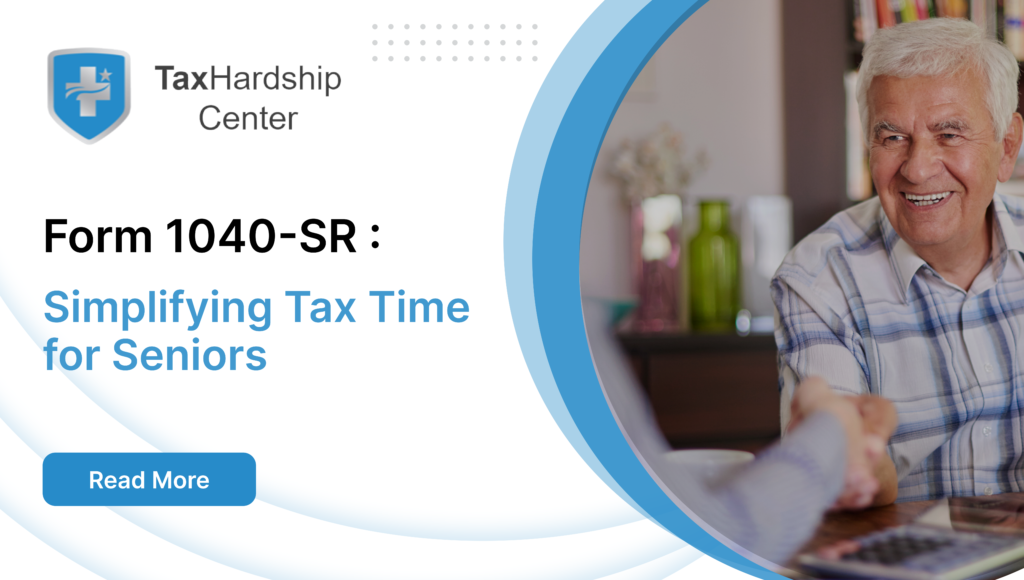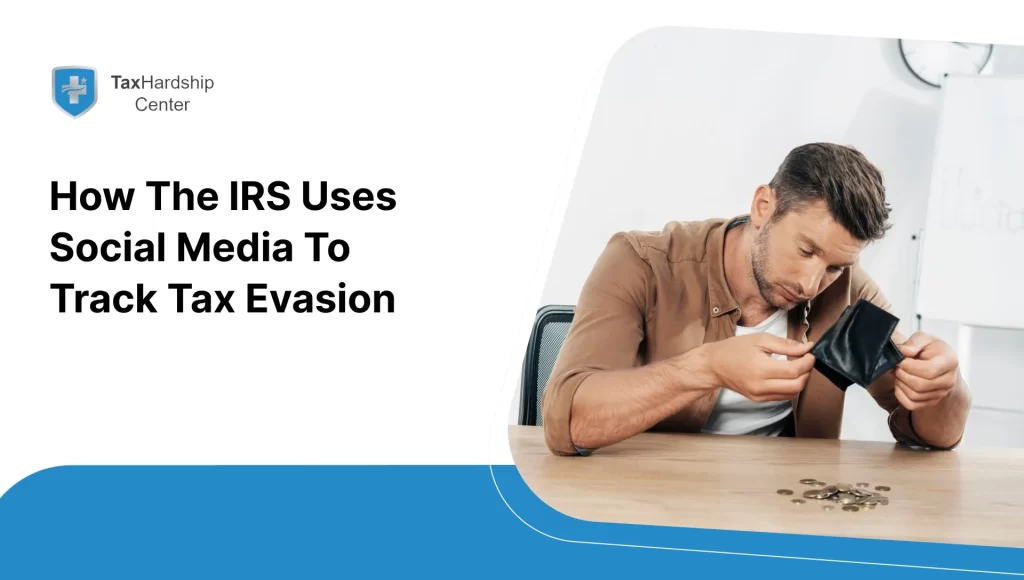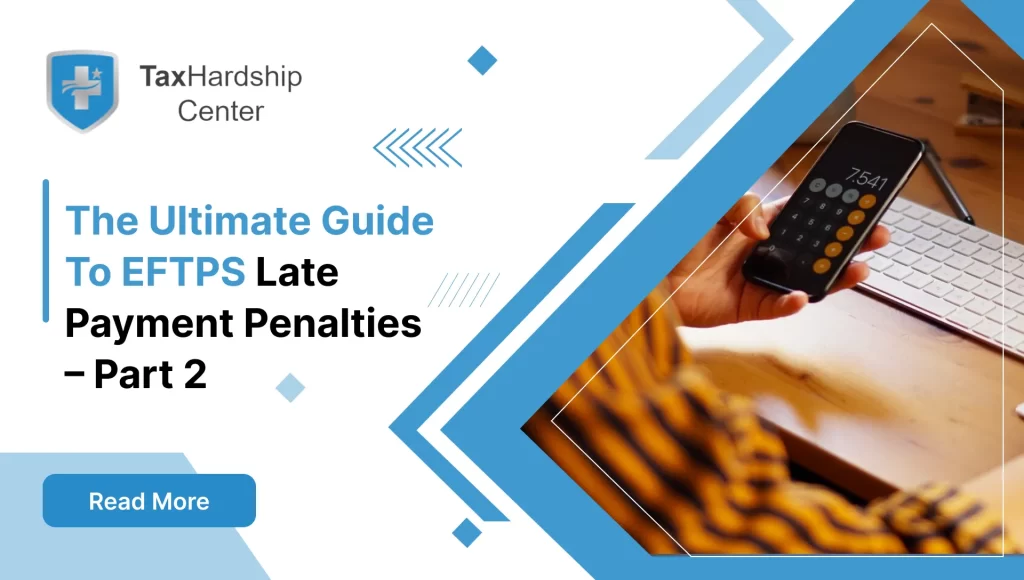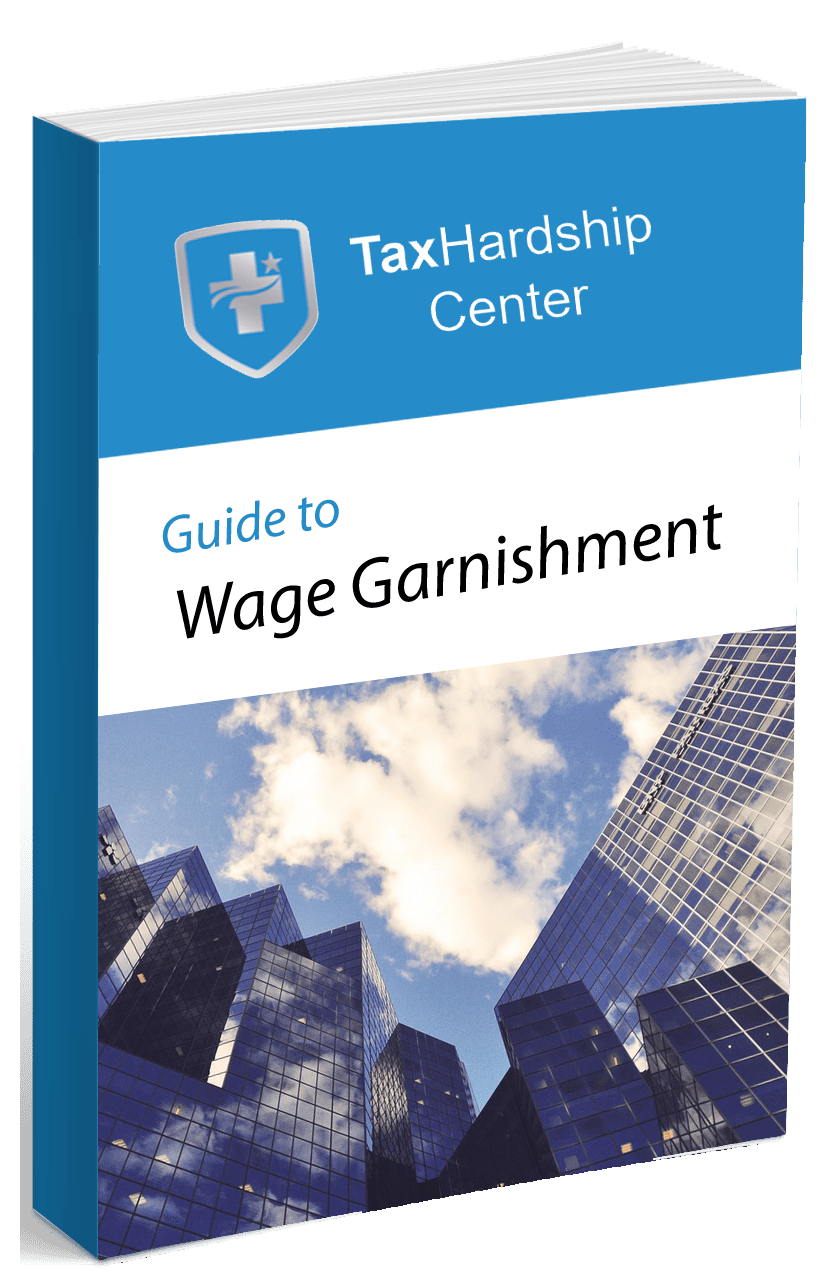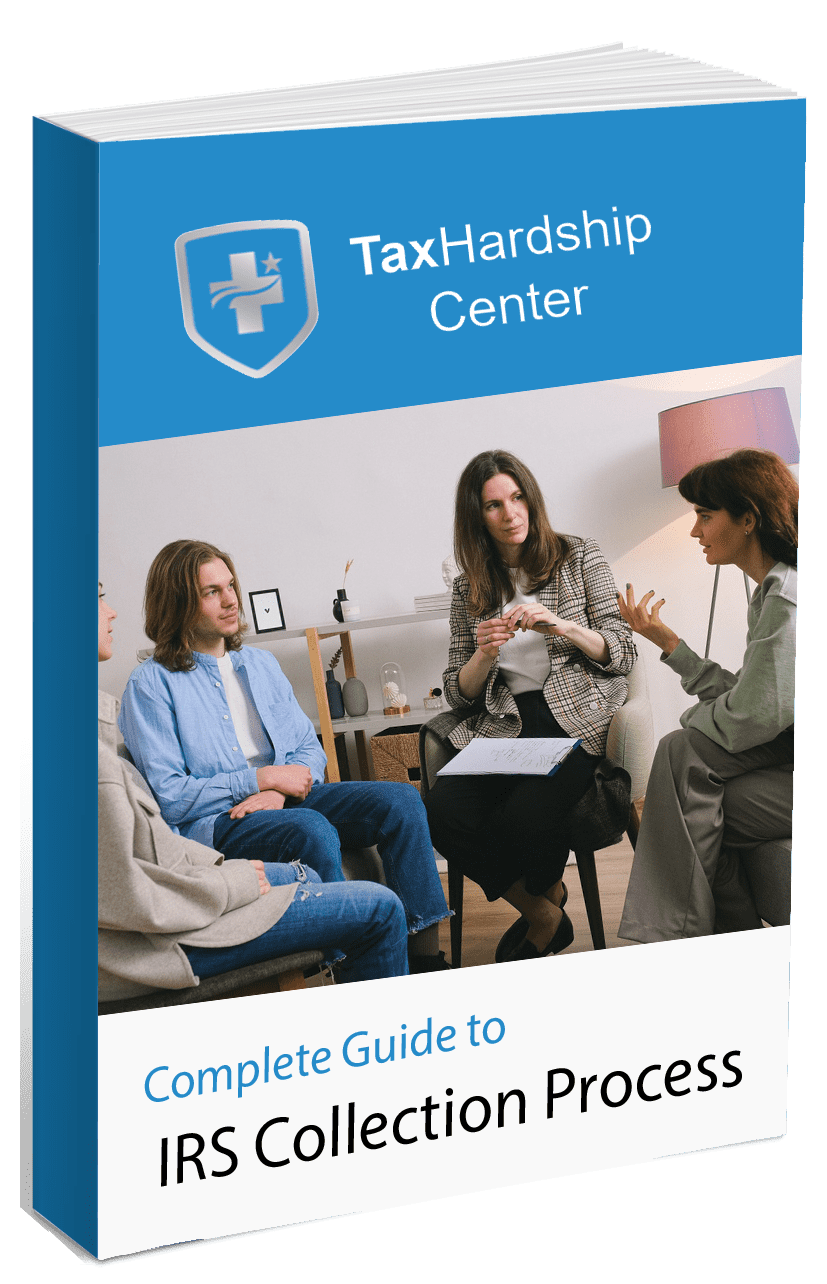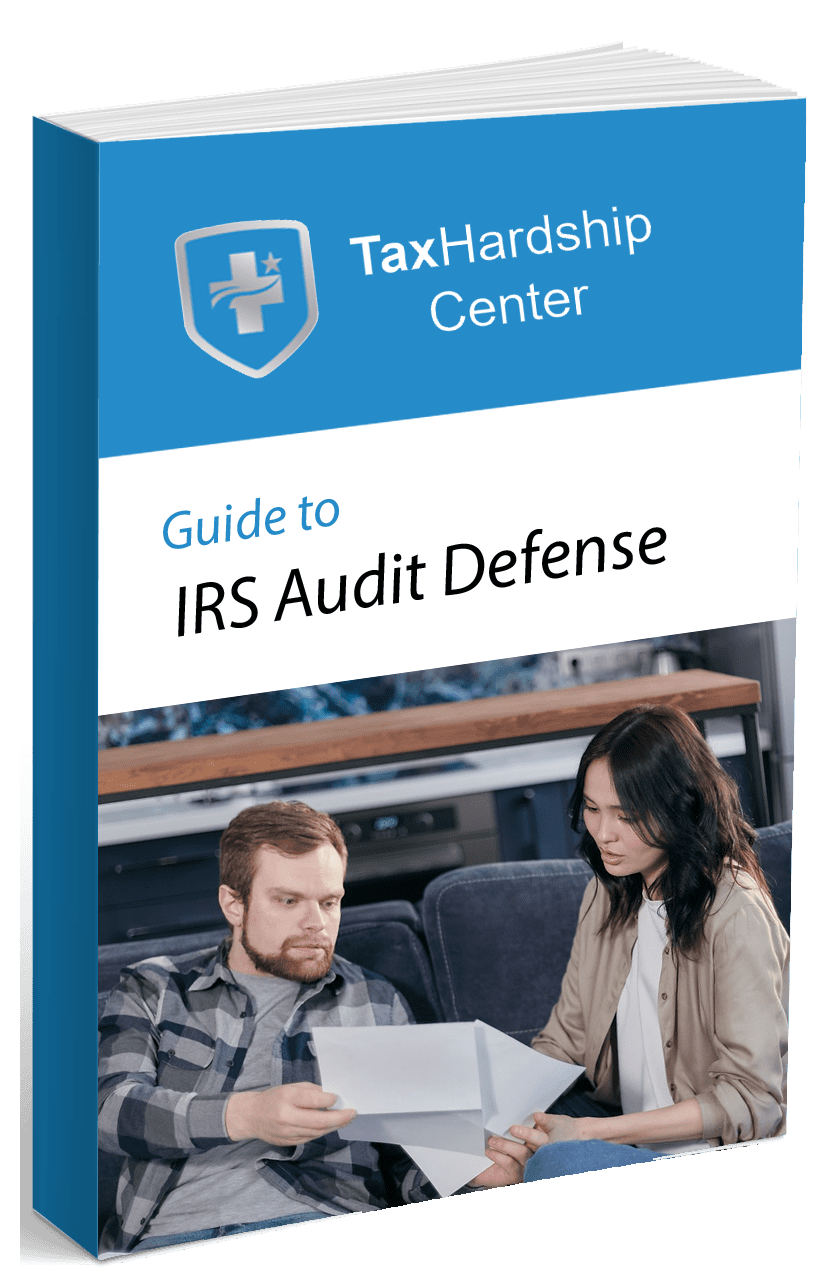Tax season can be stressful for everyone, especially seniors with unique financial situations. The IRS understands this challenge and has created Form 1040-SR to simplify tax filing for Americans aged 65 and older. This guide will explain everything you need about Form 1040-SR and how it can benefit you.
What Is Form 1040-SR: U.S. Tax Return for Seniors?
Form 1040-SR is a specially designed tax form tailored to senior taxpayers’ needs. Introduced by the Internal Revenue Service (IRS), it is an alternative to the standard Form 1040 and offers a simplified, reader-friendly layout for those 65 and older.
With larger font sizes and a clear structure, Form 1040-SR simplifies the tax return process, making it easier for seniors to understand their tax liability and confidently file their returns.
Tax Hardship Center: Your Trusted Ally in Form 1040-SR guidance
Tax season can feel overwhelming, especially for seniors with unique financial situations. Thanks to Tax Hardship Center’s hassle-free assistance filing Form 1040-SR, it’s time to replace tax-time anxiety with confidence. Their experts specialize in demystifying the filing process, ensuring precision meets every step. With a 14-day money-back guarantee and free consultations, they promise peace of mind and a tailored experience to navigate your senior tax benefits effortlessly. Trust in Tax Hardship Center — where Tax expert guidance meets senior care.
Understanding Form 1040-SR
The Internal Revenue Service (IRS) introduced Form 1040-SR, a U.S. tax return for seniors, as a proactive measure to simplify the tax filing process for the older demographic of taxpayers. This initiative was prompted by the acknowledgment of seniors’ unique financial circumstances, many of whom receive income from various sources such as Social Security, retirement plans, and investments. These sources may encompass traditional pensions, 401(k) plans, IRAs, annuities, interest, dividends, and capital gains from personal assets.
To provide a comprehensive and approachable tax form, the IRS has thoughtfully designed Form 1040-SR to be user-friendly. It features an easily readable format with more giant print and a straightforward layout. This allows for greater accessibility, particularly for seniors with visual impairments or who prefer working with physical documents over digital ones.
Moreover, the senior tax form maintains compatibility with electronic filing systems, thus catering to tech-savvy seniors who opt for the convenience of online filing.
The practical design elements of Form 1040-SR preserve the depth of financial details it can accommodate. Seniors with a range of technological abilities can leverage this tax form without navigating the intricacies of the standard Form 1040.
Who Can File Form 1040-SR?
Eligibility for using Form 1040-SR is determined primarily by age. To qualify, taxpayers must be 65 or older by December 31 of the tax year. Importantly, Form 1040-SR includes all seniors due to their income level; there is no ceiling to how much a taxpayer can earn to utilize this form. This inclusive approach ensures that all seniors, regardless of their financial status – from those who collect a minimal pension to those with substantial investments and assets – can benefit from the streamlined tax return experience.
Ages 65 and Older
A defining aspect of Form 1040-SR is its age-specific eligibility criterion. Once a taxpayer reaches the golden age of 65, they can take advantage of the tax benefits aligned with this milestone age, and the use of Form 1040-SR is one such perk. This age threshold harmonizes with other tax credits and deductions available exclusively to older adults, reinforcing the IRS’s commitment to addressing their needs in the tax realm.
No Income Limit
Flexibility is one of the cornerstones of Form 1040-SR. By eliminating income limits for users, the IRS ensures that this form adapts to the full spectrum of seniors’ financial situations. The form’s inclusivity means that it does not discriminate based on the extent of a taxpayer’s earnings – be it modest social security income or robust investment returns – Form 1040-SR embraces all.
Expanded Income Categories
Recognizing the diversified income streams commonly associated with the senior population, Form 1040-SR has been carefully designed to incorporate various income categories. This includes designated areas for reporting Social Security benefits, representing a significant portion of the income for many seniors, and varied distributions from retirement accounts such as IRAs. For seniors who still engage in professional activities, the form also provides space to declare self-employment income, catering to those who have yet to retire or pursue entrepreneurial endeavors later in life.
How to File Form 1040-SR: A Step-by-Step Guide
Navigating tax season can be challenging, but the IRS has endeavored to simplify the process with Form 1040-SR for seniors. Whether to file electronically or by mail, following these detailed steps will help ensure a smooth experience.
Step 1: Obtain Form 1040-SR
Your first step is to get the tax form. Form 1040-SR can be easily downloaded from the IRS website. Alternatively, for those who prefer physical copies, the form can be picked up at a local IRS office or requested through a tax assistance center. Libraries and post offices also often provide tax forms during filing season.
Step 2: Gather Your Income Documentation
Before filling out the form, collect all pertinent income documentation. This may include
- W-2 forms from employers, which show earned income and taxes withheld.
- 1099 forms, which can report income such as Social Security benefits (SSA-1099), distributions from pensions, IRAs, or annuities (1099-R), and interest and dividends (1099-INT and 1099-DIV).
- Other 1099 forms for various income types, including capital gains (1099-B), government payments (1099-G), and miscellaneous income (1099-MISC).
- Records of any additional income not reported on W-2s or 1099s.
- Document taxes paid throughout the year, such as estimated tax payments or amounts withheld from your Social Security benefits.
Step 3: Complete the Form
If you’re completing the form manually,
- Print using black ink. Make sure you enter the correct information in the designated fields.
- Start by filling out your personal information, including your name, Social Security number, and address.
- Follow the form’s prompts to report your income accurately. There’s a line for each type of income, so refer to your collected documentation to fill in the right amounts in the right places.
- Use the form’s calculations to figure out your taxable income, tax liability, and any deductions or credits you’re eligible for, such as the standard deduction, which is higher for seniors.
For electronic filing:
- Choose a reputable tax software that supports Form 1040-SR. Many tax preparation software programs offer guidance tailored to seniors, considering all potential income sources and deductions.
- Enter your information into the software, guiding you through each step and ensuring you input everything correctly.
- Review your return carefully before submitting it electronically through the IRS e-file system.
Step 4: Check for Errors
Whether filing manually or electronically, carefully review your tax return for mistakes. An error can delay the processing of your return or, worse, lead to an IRS audit. Ensure your personal information, income, deductions, and credits are correctly stated.
Step 5: Sign and Date Your Tax Return
If you’re mailing your tax return, sign and date the form. An unsigned tax return is like an unsigned check – it’s invalid. You and your spouse must sign if you’re married and filing jointly.
Step 6: Mail or Electronically File the Form
For paper filing:
- Double-check the IRS mailing address for your state, which can be found on the IRS website or the Form 1040-SR instructions.
- Post the return with adequate postage before the filing deadline to avoid penalties.
For electronic filing:
- Follow the prompts provided by your tax software to e-file your return. You’ll receive a confirmation once the IRS submits and accepts your return.
Step 7: Document Retention
After your 1040-SR form has been filed, keep copies of your tax return and all supporting documents for at least three years. These records are crucial in case of an audit or if you need to file an amended return.
What Is the Advantage of Filing Form 1040-SR?
The introduction of Form 1040-SR brought several distinct advantages aimed at older taxpayers. One of the most significant benefits is the increased standard deduction available to seniors, which can lead to tangible tax savings. This elevated standard deduction provides a giant shield against taxable income, lowering the income subject to tax and, in many cases, reducing the tax liability for eligible taxpayers.
Additionally, Form 1040-SR is structured to make it easier for seniors to report and take advantage of deductions for charitable contributions. This is particularly beneficial for retirees who often have more time to engage in philanthropic activities and may regularly donate to charities. The ability to easily claim these deductions can incentivize ongoing contributions to the communities and causes they support.
What Is the Additional Standard Deduction for Taxpayers Over 65?
For taxpayers over 65, the IRS provides an additional standard deduction to decrease their taxable income further. This age-related increase in the standard deduction amount is a form of tax relief that recognizes the financial realities of living on a fixed or limited income during retirement. When seniors file using Form 1040-SR, they automatically qualify for this elevated standard deduction, which can lead to a reduced tax obligation and potentially more significant refunds.
Differences Between Form 1040 and Form 1040-SR
Although both Form 1040 and Form 1040-SR are intended to fulfill the same fundamental purpose—reporting annual income to the IRS—the 1040-SR comes with modifications explicitly geared towards older taxpayers. Visually, Form 1040-SR is more accessible, with larger fonts and a less cluttered layout, which improves readability and ease of use. It has also been streamlined to include only the income categories and credits most relevant to seniors, such as Social Security benefits, retirement distributions, and the aforementioned standard deduction for individuals over 65.
What are the costs and penalties associated with this entire process?
When dealing with Form 1040-SR and the tax filing process in general, there are several costs and potential penalties that taxpayers, including seniors, should be aware of:
Costs
1. Tax Preparation Fees: If a taxpayer hires a tax professional or uses commercial tax preparation software to complete Form 1040-SR or any other tax forms, they will likely incur costs. These fees can vary widely based on the complexity of the tax return and the preparer’s expertise.
2. Tax Software: Taxpayers who opt for do-it-yourself tax preparation may purchase software that offers electronic filing options and additional guidance. Some software providers may offer versions specifically designed for seniors at a reduced cost or even for free, depending on the taxpayer’s income level.
3. Filing Charges: If a taxpayer chooses to file a paper return, there may be costs associated with postage and mailing supplies. Electronic filing is often free, but some e-filing services might charge a fee, particularly for state returns or more complicated filings.
Penalties:
1. Failure to File Penalty: The IRS can impose a failure-to-file penalty if taxpayers do not file their tax return by the deadline (typically April 15, unless an extension is granted). This penalty is usually 5% of the unpaid taxes for each month or part of a month that a return is late, up to a maximum of 25%.
2. Failure to Pay Penalty: Taxpayers who don’t pay the taxes they owe by the deadline may incur a failure-to-pay penalty. This penalty is generally 0.5% per month of the unpaid tax amount and can accumulate up to 25% of the unpaid taxes.
3. Underpayment Penalty: There might be an underpayment penalty for those who didn’t pay enough tax during the year, either through withholding or estimated tax payments. The IRS typically applies this penalty if the taxpayer paid less than 90% of the tax liability for the current year or 100% of the tax shown on the previous year’s return.
4. Interest Charges: In addition to penalties, interest accrues on any unpaid tax from the return’s due date until the payment date. The interest rate is determined quarterly and is equivalent to the federal short-term rate plus 3%.
5. Penalty for Dishonored Payments: The IRS may charge a penalty if a taxpayer’s check or electronic payment is returned because of insufficient funds.
It’s important to note that seniors, like all taxpayers, can minimize or avoid these costs and penalties by
- Filing their tax returns and paying any tax owed on time.
- Seeking assistance from free tax preparation services if they qualify, such as the IRS’s Volunteer Income Tax Assistance (VITA) or Tax Counseling for the Elderly (TCE) programs.
- Setting up an installment agreement with the IRS if they cannot pay the total due to spread out payments over time.
- They can request a filing extension if they need more time to prepare their return, although this does not extend the time to pay the tax owed.
- Ensuring their withholding and estimated tax payments are adequate throughout the year.
Conclusion:
Navigating tax obligations can be overwhelming, especially for seniors facing unique financial circumstances. However, with the introduction of Form 1040-SR, the IRS has made significant strides in simplifying the tax filing process for individuals aged 65 and above. This tailored tax form offers a reader-friendly layout, larger fonts, and streamlined sections, making it easier for seniors to understand their tax liability and confidently file their returns. By providing enhanced accessibility and accommodating diverse income sources, Form 1040-SR ensures that all seniors, regardless of their financial status, can benefit from a smoother tax return experience.
Why Tax Hardship Center?
1. Hassle-Free Assistance:
Say goodbye to sleepless nights and endless tax-related stress. At the Tax Hardship Center, we believe in simplifying the complex. Our team of experts is dedicated to guiding you through every step of the process, ensuring that your tax concerns are met with precision and care.
2. 14-Day Money Back Guarantee:
We’re so confident in our ability to ease your tax worries that we offer a 14-day money-back guarantee. If, for any reason, you’re not satisfied with our service, we’ll gladly refund your investment. Your peace of mind is our top priority!
3. Free Consultation:
Are you curious about how we can transform your tax experience? Book a free consultation now! Our team will assess your situation, answer your questions, and provide free insights tailored to your needs.
4. Nationwide Coverage:
No matter which corner of the United States you call home, the Tax Hardship Center covers you. We proudly serve all 50 states, bringing our expertise to your doorstep. Wherever you are, our commitment to excellence follows.
FAQs:
1. What is the advantage of filing Form 1040-SR?
Form 1040-SR offers several advantages for seniors, including an increased standard deduction, simplified reporting of charitable contributions, and a streamlined layout designed specifically for older taxpayers.
2. Who can file Form 1040-SR?
Taxpayers aged 65 and older by December 31 of the tax year in question are eligible to file Form 1040-SR, regardless of their income level.
3. What is the additional standard deduction for taxpayers over 65?
Seniors filing Form 1040-SR automatically qualify for an additional standard deduction, which reduces their taxable income and potentially leads to more significant tax savings.
4. What are the differences between Form 1040 and Form 1040-SR?
Form 1040-SR is visually more accessible with larger fonts and a streamlined layout tailored for seniors. It includes only the income categories and credits most relevant to older taxpayers, such as Social Security benefits and retirement distributions.
5. What are the costs and penalties associated with the tax filing process?
Tax preparation fees, software costs, and postage for paper filing are potential costs. Penalties may include failure to file, failure to pay, underpayment, interest charges, and penalties for dishonored payments. However, these can be minimized by filing and paying taxes on time, seeking free tax preparation assistance, setting up installment agreements, and ensuring adequate withholding throughout the year.
6. Can I file Form 1040-SR electronically?
Yes, Form 1040-SR can be filed electronically using reputable tax software that supports this form. Many tax preparation programs offer guidance tailored to seniors, making it convenient to file electronically.
7. What if I can’t access a computer or the internet to file Form 1040-SR electronically?
If you prefer not to file electronically or don’t have access to a computer or the internet, you can still file Form 1040-SR by mail. You can obtain the form from the IRS website, local IRS offices, tax assistance centers, libraries, or post offices, and then mail it to the appropriate IRS address for your state.