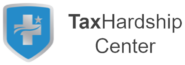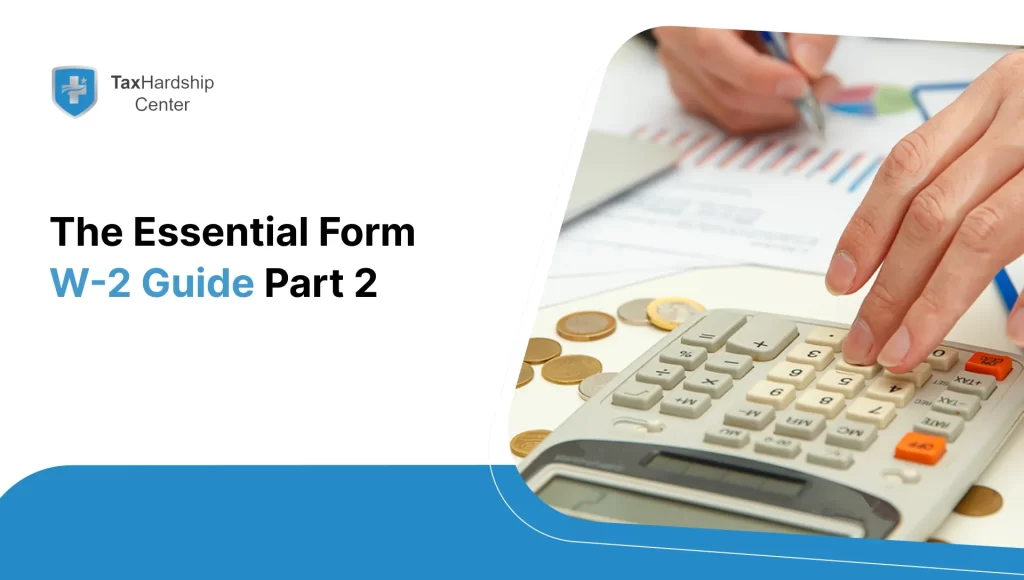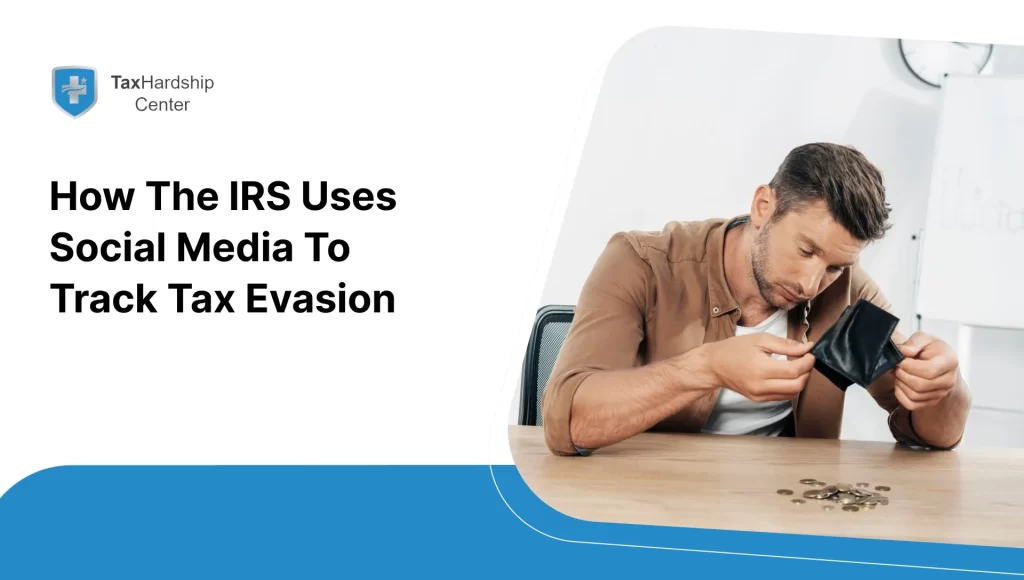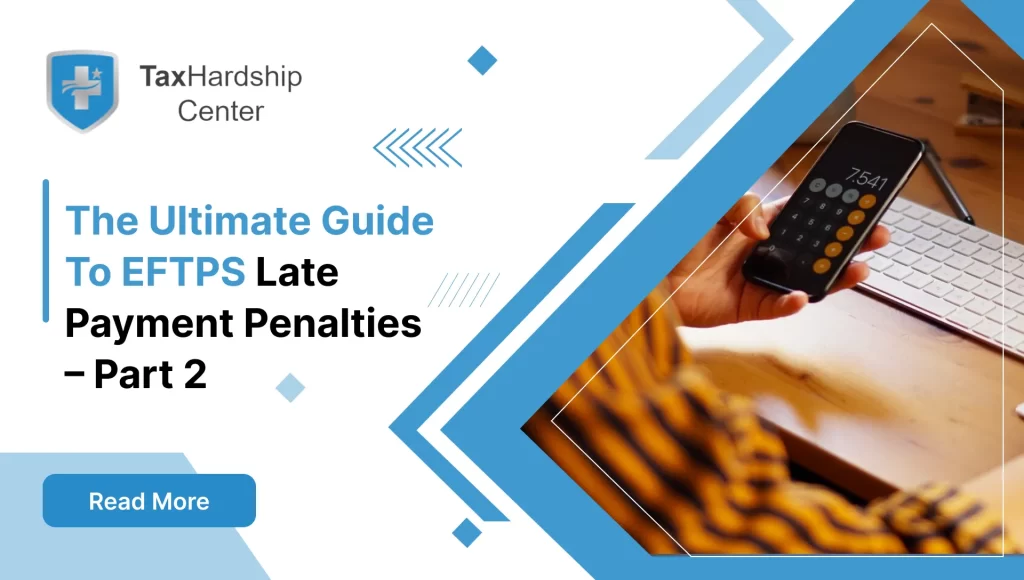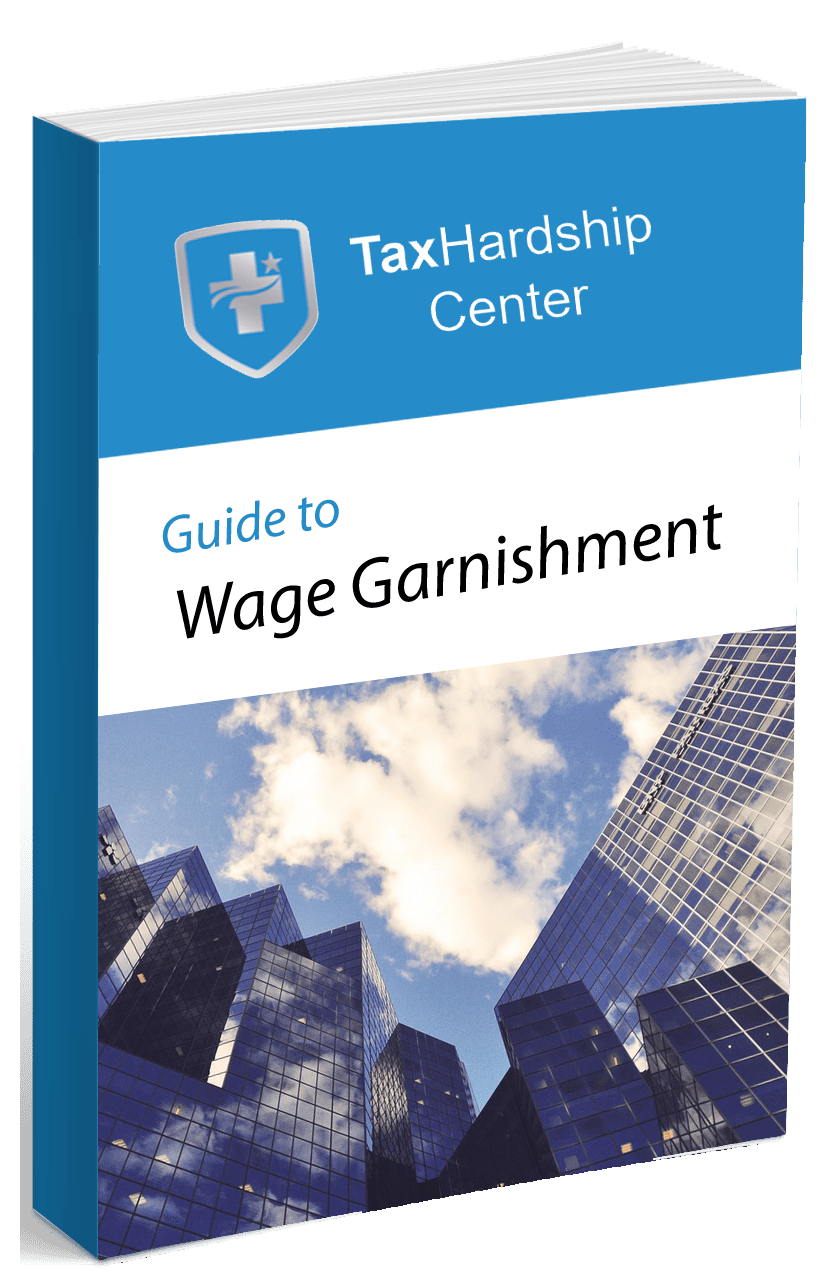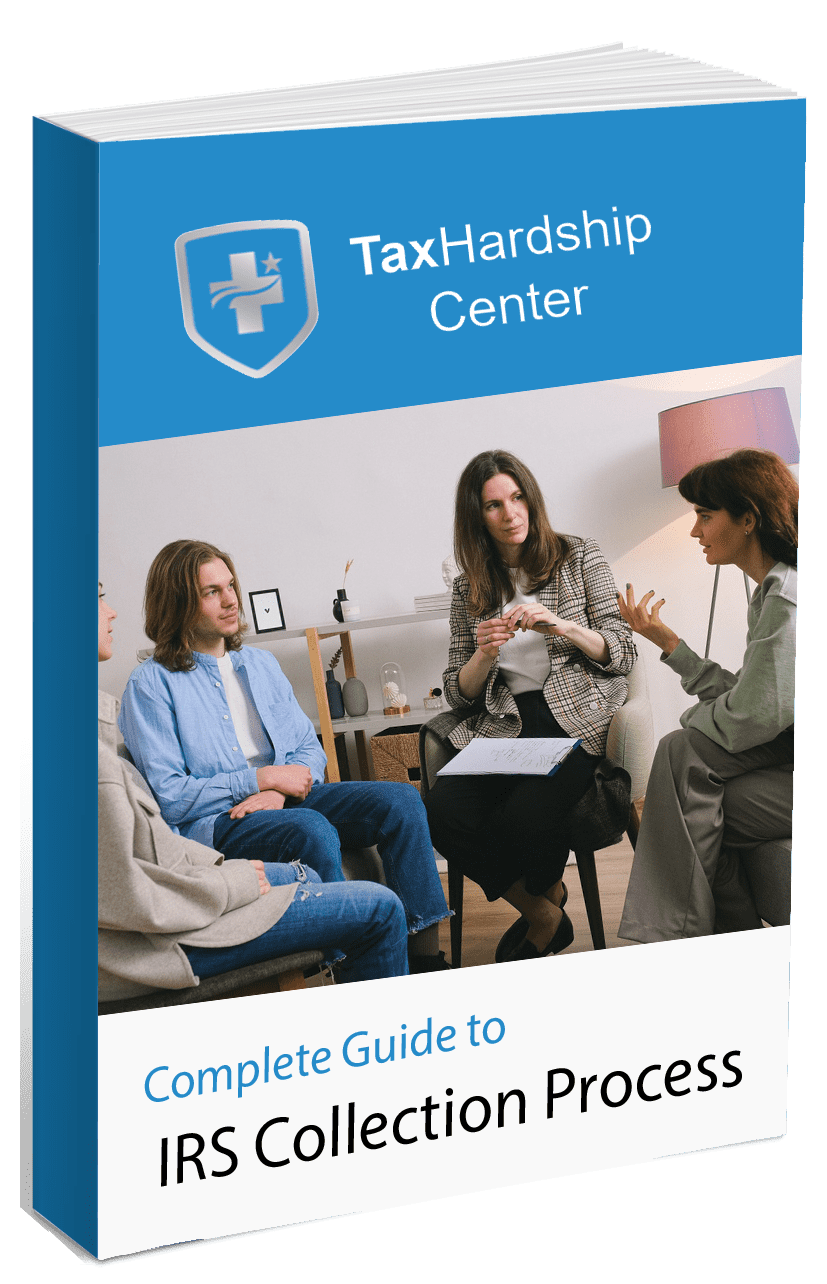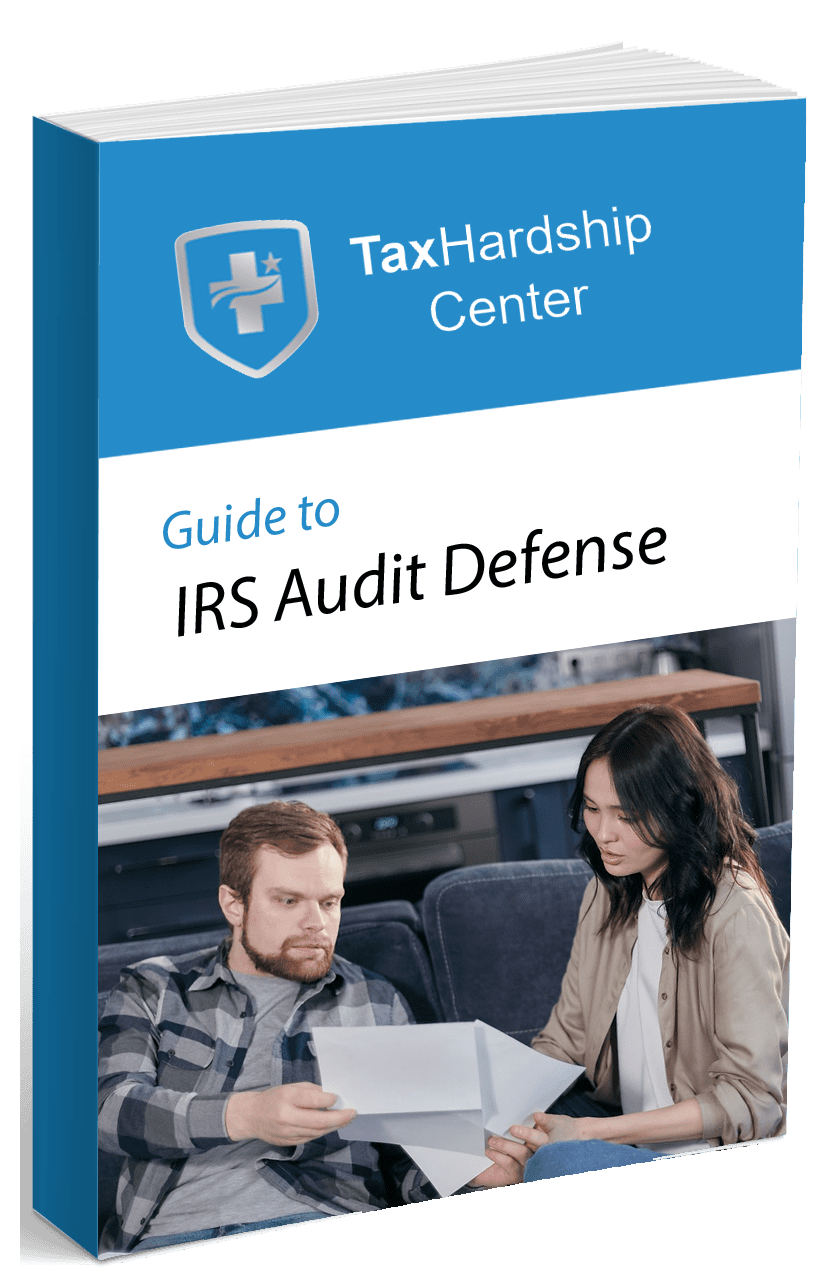This article continues the discussion from Part 1 about Form W-2. Check out Part 1 for earlier details if you want more preliminary insights. Here, we focus on practical solutions and tips to ensure you file your Form W-2 and federal tax return without headaches. This form shows your annual wages and the taxes withheld from your paycheck, making it one of the most important documents for personal taxes.
Employers issue Form W-2 to employees at the start of each year, but things don’t always go smoothly. Missing forms, incorrect details, and special circumstances can cause confusion. This guide will uncover common pitfalls and explain how to address them. We’ll also look at critical steps to take if your form arrives late or incomplete. By the end, you’ll know how to make the most of Form W-2 data, avoid typical mistakes, and file your taxes with more peace of mind.
Common Errors on Form W-2 and How to Correct Them
Even small errors on Form W-2 can affect your tax return. Spelling mistakes, incorrect Social Security numbers, and misreported wages can cost you money or delay your refund. Let’s explore these errors and outline ways to resolve them quickly.
Identifying Mistakes That Can Impact Your Tax Filing
In many cases, you’ll notice errors by glancing over the basic details on your W-2, such as:
- Misspelled Name: Your name should match what’s on your Social Security card. A mismatch can cause problems with the IRS.
- Wrong Social Security Number (SSN): Even a single-digit error in your SSN can lead to big tax-filing headaches.
- Incorrect Wages or Tips: Always compare the amounts shown on your final pay stub with the wages and tips reported in Boxes 1 and 7 on your W-2.
- Misreported Taxes Withheld: Box 2 should reflect the total federal income tax withheld. Mistakes here could cause you to overpay or underpay your taxes.
- Local or State Errors: State and local boxes (Boxes 15 to 20) can also contain mistakes, which might impact state or local taxes.
If something seems off, gather your records. Pay statements and prior communications from your employer can help you determine whether a mistake occurred.
Steps to Take If You Receive an Incorrect Form W-2
Talk to your employer’s payroll or HR department when you discover a mistake. Most errors occur due to data entry slip-ups or a mix-up with your personal information. Employers can often fix those errors swiftly.
- Notify Your Employer: Explain what’s wrong and provide any documents that confirm the correct information, such as your Social Security card or final pay stub.
- Request a Corrected Form W-2: Ask your employer to issue a new form to replace the flawed one. Employers can file Form W-2c (Corrected Wage and Tax Statement) with the Social Security Administration (SSA) to make the fix official.
- Monitor Your Pay Records: Once you receive your updated W-2, monitor it and make sure the correction addresses the initial error.
- Check Any Related Forms: If the incorrect W-2 details spilled over into other documents—like your year-to-date payroll record—make sure those records are also up to date.
When and How to Use Form W-2c (Corrected Wage and Tax Statement)
Sometimes, the only way to fix a problem is with a Form W-2c. If an employer sends you a W-2c, look for the “Previously reported” and “Corrected information” columns. Verify that the changes match your actual numbers for wages, taxes withheld, and other critical data.
You’ll then use the numbers from your W-2C on your tax return. If your employer has already sent the original W-2 to the SSA, the new W-2C will update those records. File your taxes with the corrected amounts, so your total tax liability is accurate. If you’ve already filed your taxes using the old W-2, you might need to send an amended tax return (Form 1040-X) once you get the W-2.
How Tax Hardship Center Supports You With Form W-2 Concerns
At Tax Hardship Center, we understand how a small detail on Form W-2 can lead to bigger tax problems down the road. Our team has years of hands-on experience guiding individuals through wage reporting questions and unexpected tax situations. Whether you’re dealing with multiple W-2s from part-time jobs or you suspect an error on your form, we aim to give you peace of mind as you address your tax obligations.
When W-2 errors happen—such as a misspelled name, incorrect Social Security Number, or miscalculated withholdings—our specialists can walk you through the right steps to resolve them. We’ll help you determine if you need a corrected form (Form W-2c) and can connect you with the resources and support you need to reach the right resolution. If you’ve received no W-2 at all or you’re waiting on a late form, our advice can help you file using Form 4852 while remaining accurate and compliant with deadlines.
Our approach also covers more complicated scenarios. If you have foreign income or a side gig that complicates your tax picture, we can help you gather all necessary forms, including multiple W-2s and any related documentation. We believe clarity makes a difference. By organizing your paperwork and checking every line for accuracy, you’ll feel more confident when you submit your return.
We know how easy it is to mix up numbers or miss a filing window. That’s why we offer specialized guidance to ensure your W-2 details line up with your overall tax situation. Our focus is on helping you avoid unwanted letters from the IRS and keeping you on track for any credits or deductions you deserve. Our team remains available for one-on-one consultations, so you can ask questions unique to your circumstances and explore the right plan of action for your Form W-2—and beyond.
If you’d like to learn more about our services or speak with one of our professionals, we encourage you to reach out through our website or give us a call. We’re here to help you approach Form W-2 concerns with confidence and clarity.
What to Do If You Haven’t Received Your Form W-2
Not every employer mails out Form W-2 on time. Delays can arise for a variety of reasons, but you still have a responsibility to file your taxes. Don’t panic if your mailbox stays empty longer than you expected. Focus on simple steps to track it down and remain proactive.
When to Expect Form W-2 Delivery
Employers should send out Form W-2 by January 31 each year. You should allow extra days for mail delivery. Some employers use electronic delivery to meet this deadline. If you haven’t received your form by mid-February, a delay has likely occurred.
Most businesses follow the deadline correctly. If yours doesn’t, you might face a tough situation, but you have several options before you call the IRS.
Steps to Take Before Contacting the IRS
- Talk to Your Employer: Check if your Form W-2 was mailed. If yes, confirm your address. If your address changed during the year, your W-2 might have gone to the wrong place.
- Double-Check E-Delivery Options: Ask if your company offers an electronic copy. Employers sometimes expect employees to log in to a portal and print their W-2.
- Review Pay Statements: Your last pay stub or end-of-year statement can help you estimate your wages and withheld taxes. This information might be enough for you to proceed, but you’ll want an official form if possible.
Using Form 4852 as a Substitute
If your employer can’t provide your W-2 by late February, the IRS allows you to file using Form 4852 (Substitute for Form W-2, Wage and Tax Statement). This form requires you to estimate your wages and taxes withheld based on your year-end pay stub or other records.
Keep in mind that estimates can cause differences between what you report and what the IRS calculates. If you receive your W-2 after you file with Form 4852, and the numbers don’t match, you may need to submit an amended return to correct any discrepancies.
Although it can feel frustrating to file without an actual W-2, the IRS wants taxpayers to submit on time. If your employer hasn’t come through by tax day, you can rely on Form 4852 to avoid late filing penalties.
Special Situations Involving Form W-2
Some taxpayers face unusual circumstances during the year. You might have multiple W-2s, do self-employed side gigs, or earn foreign wages. Each scenario calls for an approach that ensures every penny of income and every dollar of withheld tax is appropriately reflected on your return.
Handling Multiple W-2s from Different Employers
It’s possible to work for more than one employer in the same year. Each employer will issue a W-2 that reflects your wages and taxes withheld. You must include all those figures when you file your return.
- Consolidate Your Forms: Keep each W-2 in a safe place. Make sure you don’t lose track of any.
- Look for Duplicate Errors: Be sure an employer didn’t send multiple copies for the same wages. If you suspect an error, ask the payroll department to confirm the form’s accuracy.
- Check Your Tax Withholding: With multiple employers, your combined withholding might be too high or too low. A thorough review can highlight if you need to adjust future withholdings or if you’re due for a refund.
A quick tip: The IRS might flag returns that show wages higher than average. That doesn’t mean you did anything wrong, but the system might want further verification. Make sure your forms match your final pay stubs so you can answer questions if the IRS contacts you.
Understanding Form W-2 for Self-Employed Individuals
If you’re fully self-employed, you typically don’t receive a W-2. You use Schedule C or another form of business reporting to reflect your earnings. However, you might get a W-2 if you’re a corporate officer of your own S corporation or if you do occasional contract work that classifies you as an employee for a portion of the year.
- Officer Wages: If you formed an S corp, you’re considered an employee and must receive a W-2 for reasonable compensation.
- Employee-Contractor Split: A business might classify you as an employee for certain tasks and as an independent contractor for others. You may get a W-2 for employee tasks and a Form 1099-NEC for contractor tasks.
- Quarterly Estimated Taxes: Even if you receive a W-2 for part of your work, you must still pay self-employment tax on any nonemployee compensation. Keep your estimated tax payments organized to avoid confusion.
Reporting Foreign Income on Form W-2
Working abroad for a U.S. employer or a foreign branch can generate a variety of tax scenarios. In some cases, your employer may issue a W-2 that covers your wages. You might also face additional reporting if you paid foreign taxes.
- Check the Foreign Earned Income Exclusion: You may qualify for a partial or full exclusion of foreign wages if you meet the IRS residency requirements or physical presence test.
- Tax Treaties: The U.S. has treaties with certain countries that can affect how you report your income. In many cases, the W-2 from a U.S. company still reports your wages, but you might qualify for credits or exclusions.
- Dual-Status Filers: If you moved into or out of the U.S. mid-year, you might be a dual-status taxpayer. Make sure to calculate the portion of income earned in the U.S. and abroad accurately.
Foreign income can get tricky, and the W-2 might only tell half the story. Keep your records and consider seeking professional advice if you have multiple income streams spanning different countries.
Electronic vs. Paper Form W-2: What You Need to Know
The IRS lets employers issue W-2s electronically, and many workers prefer that option. Paper forms remain valid, though, so you can choose what’s best for you. Let’s look at the benefits of each and the steps to opt in for digital delivery if you decide to go paperless.
Benefits of Choosing Electronic Delivery
- Faster Access: You can often view or download your W-2 as soon as it’s available.
- Reduced Risk of Mail Delays: Electronic forms won’t get lost in transit.
- Eco-Friendly: Fewer paper documents mean less waste.
- Easier Retrieval: You can log in to the employer’s portal to retrieve the form if you need a copy for any reason.
Employers sometimes require employees to give consent before sending digital copies. That process might involve signing an e-consent form, which outlines how your W-2 will be provided.
How to Opt-In for Electronic W-2s
- Check Employer Policy: Many employers share their policies via email or on a company intranet.
- Complete Consent: You may sign a form (digital or paper) stating you accept electronic delivery.
- Verify Email: Provide an accurate email address. Employers often send a notification when your W-2 is ready to view.
- Create a Secure Online Account: Employers typically use a payroll service or secure portal. Make sure your username and password are strong.
Once you opt-in, watch for emails or alerts in January. You can download your form as soon as your employer posts it.
Safeguarding Your Information: Security Tips
Online access offers convenience but requires caution to protect personal data.
- Use a Strong Password: Combine upper- and lowercase letters, numbers, and symbols. Don’t reuse passwords across different sites.
- Avoid Public Wi-Fi: Hackers sometimes target open networks. Secure connections at home or work are better choices.
- Check for Secure Websites: Look for “https://” in the URL when accessing your W-2 portal.
- Enable Two-Factor Authentication (2FA): Use an authentication app or text message verification when possible.
Security steps today can prevent identity theft tomorrow. Keep your personal and financial data as safe as possible.
How to Use Form W-2 Information When Filing Your Taxes
Once you have your Form W-2, you’ll rely on its figures to fill out your tax return. Let’s cover the nuts and bolts of using W-2 details for accurate filing.
Reporting Wages and Withheld Taxes Accurately
Your federal tax return (Form 1040) includes lines where you transfer information from your W-2. Look at the boxes on your W-2:
- Box 1 (Wages, Tips, Other Compensation): This goes on the “Wages, salaries, tips” line of Form 1040.
- Box 2 (Federal Income Tax Withheld): This line matches the “Federal income tax withheld” line on Form 1040.
- Box 3 (Social Security Wages) and Box 4 (Social Security Tax Withheld): You don’t enter these on your tax return directly, but confirm the amounts to ensure your employer withheld the correct portion.
- Box 5 (Medicare Wages) and Box 6 (Medicare Tax Withheld): Same logic as Box 3 and Box 4. Check for correctness.
- Box 7 (Social Security Tips) and Box 8 (Allocated Tips): If you earn tips, make sure you report them properly. Allocated tips are a separate line item.
Any mismatch between these figures and what you put on your 1040 can lead to letters from the IRS. Always match them carefully.
Claiming Credits and Deductions Using W-2 Data
Form W-2 can help you figure out which credits or deductions may apply:
- Retirement Contributions: The W-2 might reflect contributions to 401(k), 403(b), or similar plans. This data can help you see if you qualify for the Saver’s Credit.
- Dependent Care Benefits (Box 10): If your employer-provided dependent care assistance, it appears here. That might be linked to child and dependent care credit.
- Other Tax-Favored Benefits: Some fringe benefits, like adoption assistance (Box 12, Code T), can connect to specific tax credits or exclusions.
Review these codes to see if you qualify for certain deductions or tax breaks. The right credit can boost your refund.
Ensuring Your Tax Return Matches Your W-2
A mismatch between your W-2 and your 1040 invites trouble. The SSA and IRS get copies of your W-2 so they can cross-check your return. Any difference in wages or withholdings raises a red flag.
- Double-Check Spelling: Names and SSNs must be accurate.
- Revisit Each Box: Make sure you copied the right numbers to the right line.
- Keep Records: Store your W-2 forms, pay stubs, and any corrected versions (W-2c) in a safe place for at least three years.
Conclusion and Call to Action
A well-reviewed Form W-2 can prevent tax-time headaches. A careful look at the document helps you confirm the accuracy of wages, withholdings, and personal information. Always review every line, check for spelling or numeric errors, and contact your employer if something doesn’t add up. Request a corrected W-2 if you need one, and consider using Form 4852 if your form never shows up.
Keep track of special scenarios, such as multiple employers, side gigs, or foreign income. Look at your W-2 with an eye for potential tax credits or deductions that could boost your refund. If you prefer digital forms, oopt-infor e-delivery and follow sensible security steps to guard your data.
Have your W-2 in front of you when it’s time to file. That simple habit can save you time and frustration. If you want to dig deeper into the finer points of Form W-2 and related tax details, consult reliable sources or tax professionals. You can set up an appointment or request a consultation to learn more about your specific situation. Good luck with your filing, and remember that accuracy is your best ally when it comes to tax documents.
Why Tax Hardship Center?
1. Hassle-Free Assistance:
Say goodbye to sleepless nights and endless tax-related stress. At the Tax Hardship Center, we believe in simplifying the complex. Our team of experts is dedicated to guiding you through every step of the process, ensuring that your tax concerns are met with precision and care.
2. 14-Day Money Back Guarantee:
We’re so confident in our ability to ease your tax worries that we offer a 14-day money-back guarantee. If you’re not satisfied with our service for any reason, we’ll gladly refund your investment. Your peace of mind is our top priority!
3. Free Consultation:
Are you curious about how we can transform your tax experience? Book a free consultation now! Our team will assess your situation, answer your questions, and provide free insights tailored to your needs.
4. Nationwide Coverage:
No matter which corner of the United States you call home, the Tax Hardship Center covers you. We proudly serve all 50 states, bringing our expertise to your doorstep. Wherever you are, our commitment to excellence follows.
FAQs
1. What should I do if my name is spelled incorrectly on my W-2?
Contact your employer’s payroll department right away. Ask them to reissue your W-2 with the correct spelling. An accurate name that matches your Social Security record is crucial for proper wage and tax reporting.
2. How do I handle Form W-2 if I got married or divorced during the year and changed my name?
If you changed your name, update your information with the Social Security Administration before your employer issues the W-2. If your employer used your old name, you can still file with that W-2, but let the IRS know about your name change. You might also request a corrected W-2.
3. Do I need to file an amended tax return if I receive a late W-2 after already filing?
Yes, if the late W-2 shows different wage or withholding amounts than what you reported. Submit Form 1040-X (Amended U.S. Individual Income Tax Return) to correct your filing.
4. Is there a penalty for receiving a W-2 late?
Employers face penalties if they fail to provide a timely W-2. Employees don’t face direct penalties as long as they file on time using the best information available, such as pay stubs or Form 4852.
5. Can I access my W-2 online if I lose my paper copy?
Many employers use payroll services that keep digital copies. Check with your HR department or payroll provider. You can also retrieve it from the employer’s website if you consented to electronic delivery.